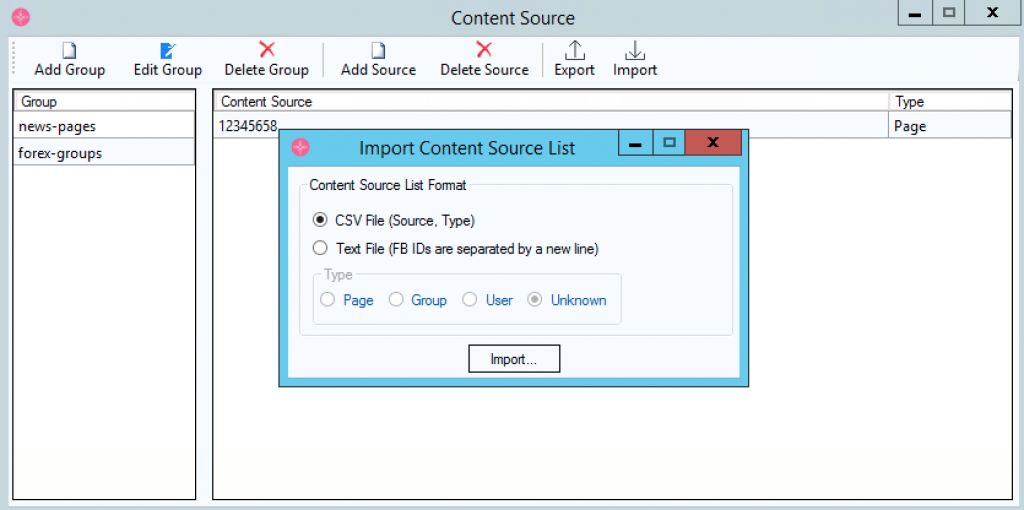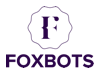The Content Source Manager tool is used to organize Facebook data sources (feeds), a content source can be: Page, Group, User Profile or a Facebook Post. Content sources are organized into a groups, a group may contain one or more content source.
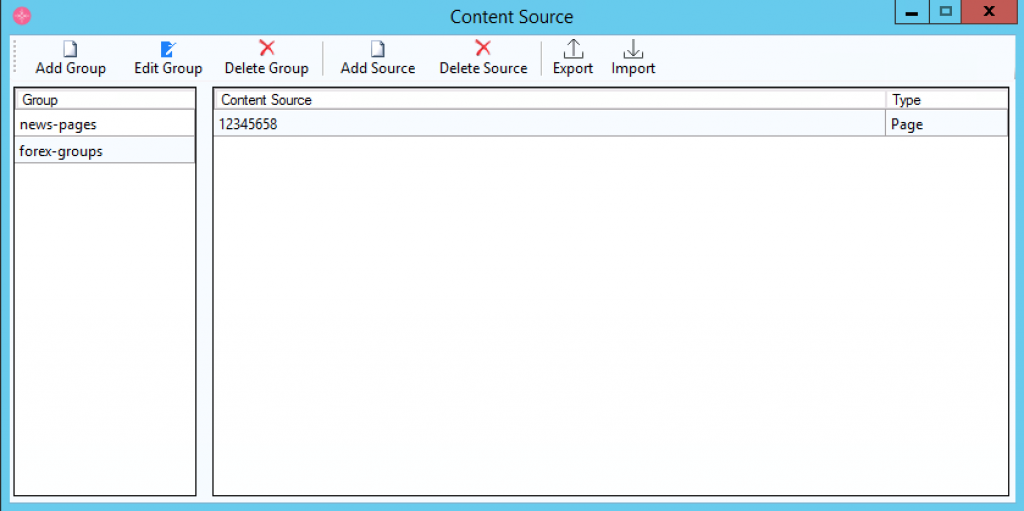
Usage Scenarios:
You can use content sources created in different FoxMaster Suite tools such as Post Replicator, User Lead Extractor and Custom Audience Builder.
Example: in Post Replicator, you can copy posts from Facebook pages and groups defined in a content source group.
Example-2: in User Lead Extractor, you can generate leads from Facebook pages and groups defined in a content source group.
Creating a new content source group
Content sources are organized into a groups, you will need to create a new group by clicking on “Add Group” from top menu, enter the group name and hit Save.
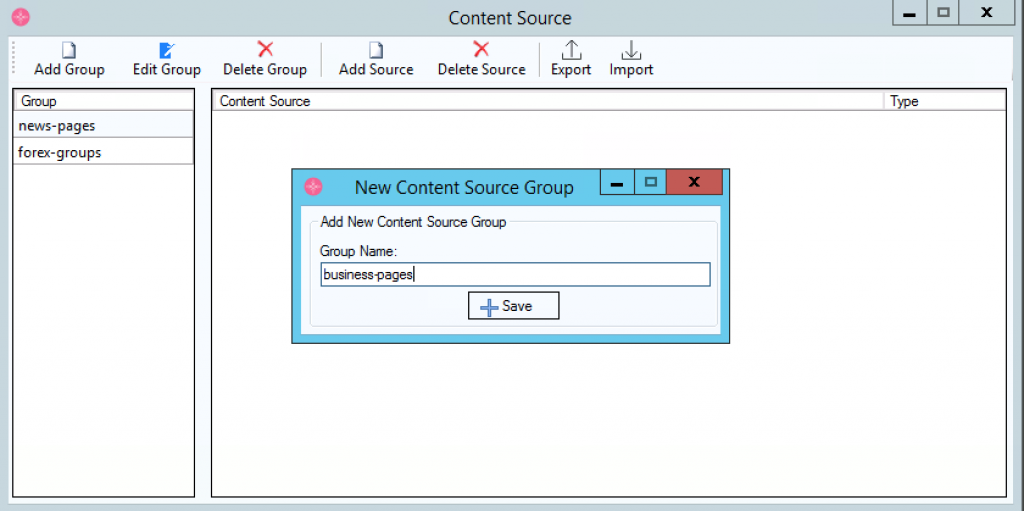
Adding a new content source
- Click on the newly created category then click on “Add Source” from top menu.
- Select source type from. Can be a Facebook Page, Group, Profile or Post.
- Enter Facebook source ID. Can be Page ID, Group ID, Profile ID or a Post ID
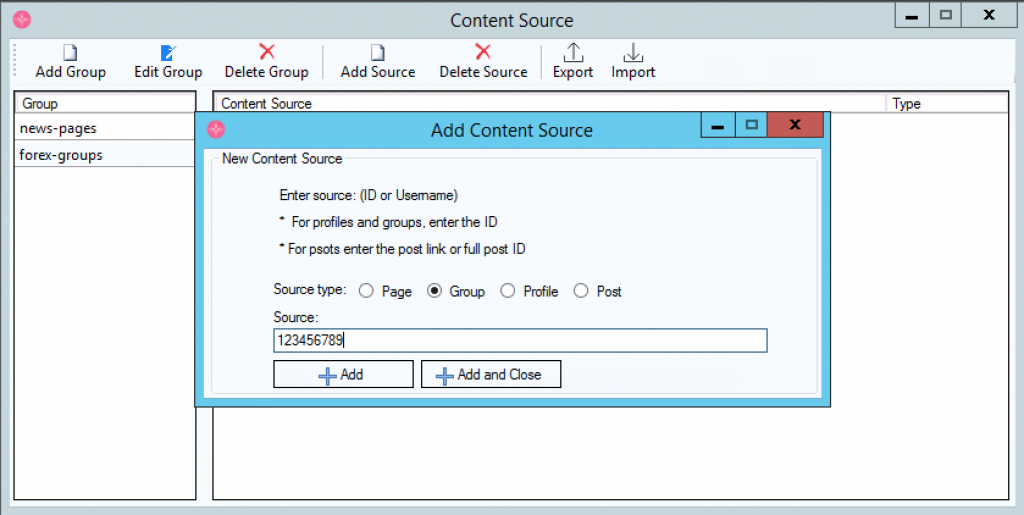
Importing content sources list from file
You can import a list of content sources from a file by selecting the a group first, then clicking the option Import from top menu