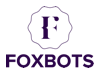Adding a Facebook Account
- Open Accounts Manager tool from FoxMaster Suite main screen.
- Click “Add Account” from top menu
- Enter Facebook account credentials and press Authorize
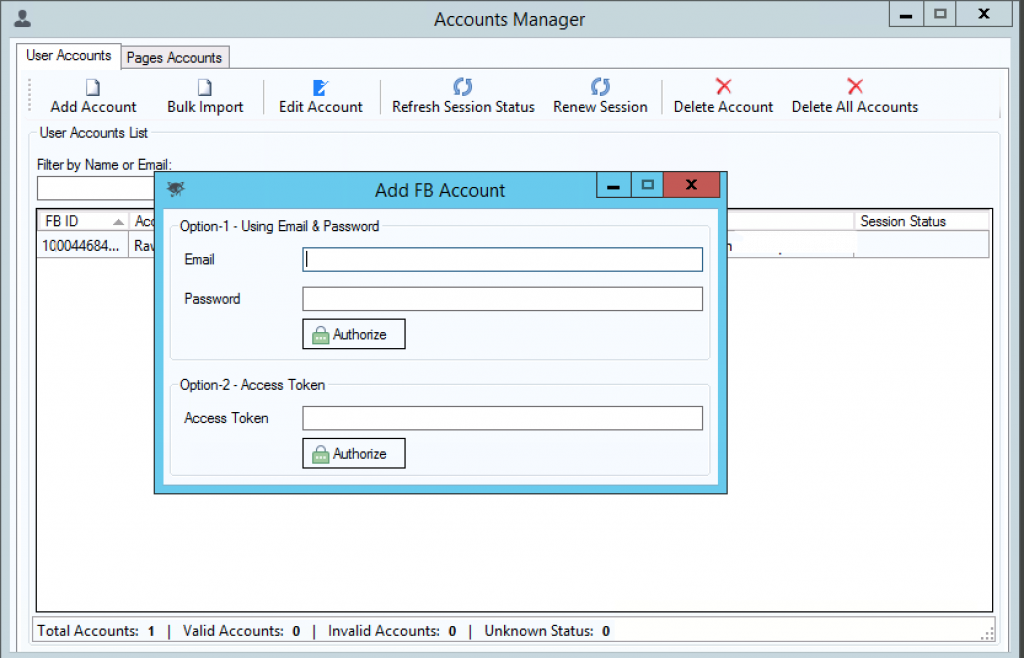
Adding Multiple Facebook Accounts
From top menu in Accounts Manager click Bulk Import option to open the Bulk Account Import Tool
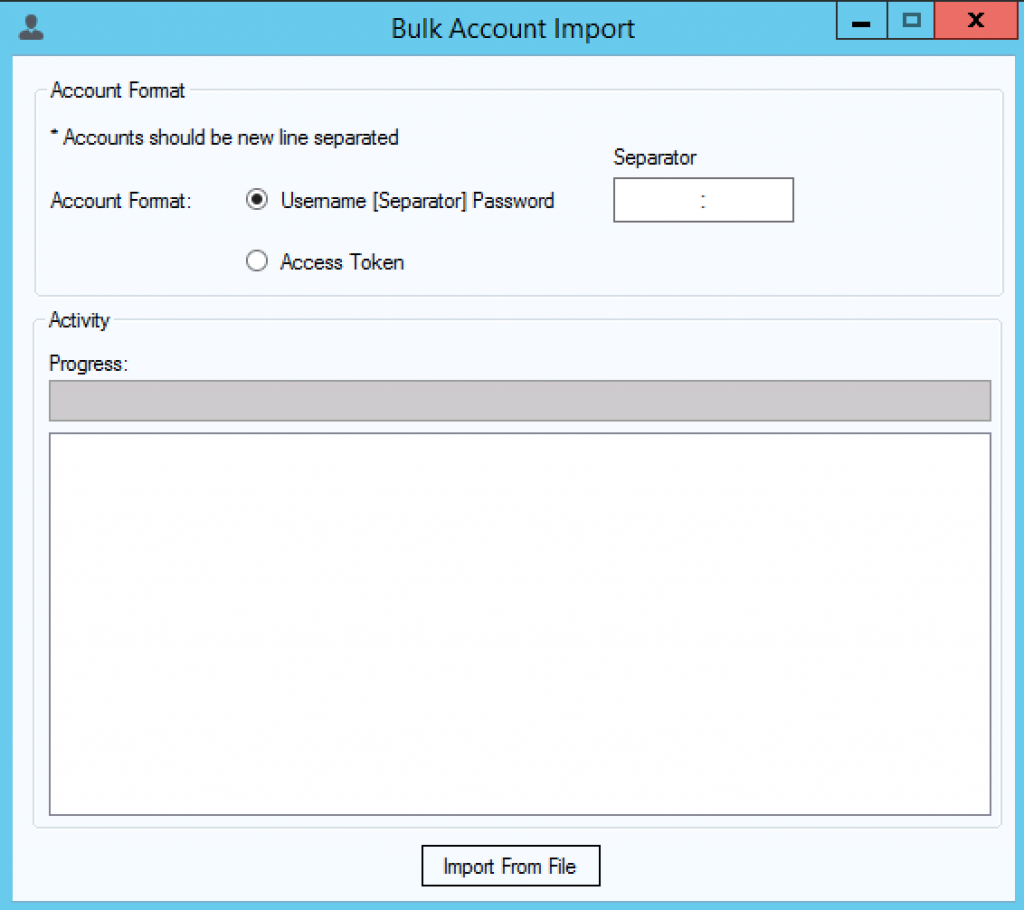
Enter account separator, if accounts in file looks like this:
Username : Password then the you can leave default options, otherwise you will need to enter the separator character. Press Import From File to select file and start importing accounts.
The tool will verify accounts credentials while importing, only valid accounts will be added.