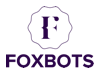The tool “Group Search” in FoxMaster Suite is useful for searching Facebook groups by keywords, you can even exclude groups from search result if it contains a specific keywords.
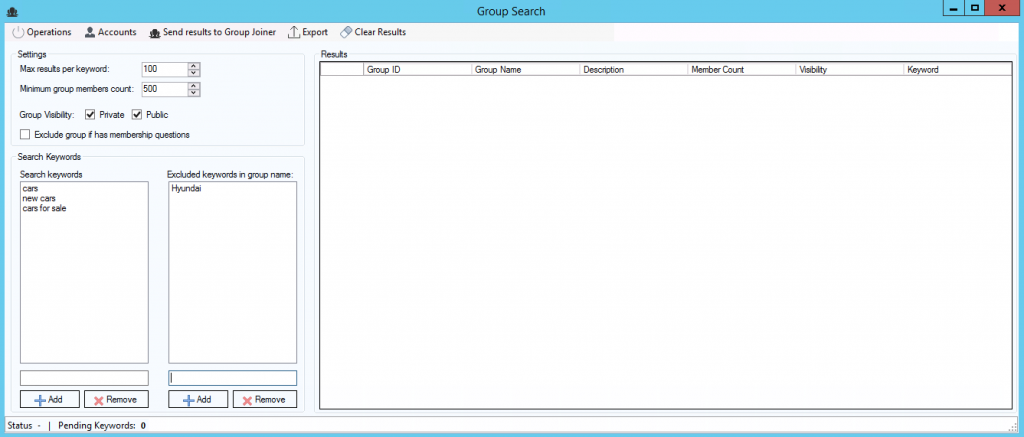
Search Settings
- Max results per keyword: How many groups to fetch per a single keyword
- Maximum group members count: Groups that has lower members than this value will be ignored.
- Group Visibility (Private): Include private groups in search results.
- Group Visibility (Public): Include public groups in search results
- Enter the keywords in Search Keywords section
- Enter excluded keywords in Excluded keywords section. Any group name contains an excluded keywords will not shown in search result.
- Click Accounts from top menu and select at least one account to be used in search process.
- Start the search process by clicking Operations -> Start