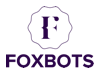Bulk Message Sender tool allows you to send message in bulk to Facebook users, it provide wide options to customize your messaging campaign, such as sending random message in each sending process and sending multiple Facebook accounts. The tool can be reached from FoxMaster Suite main screen > Targeting > Bulk Message Sender.
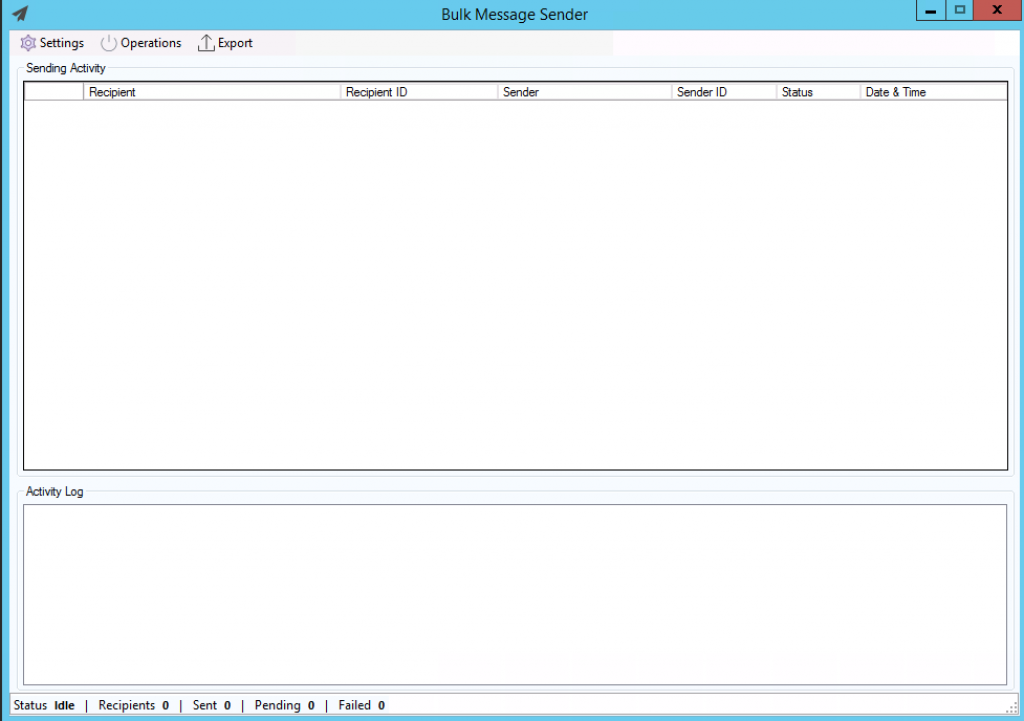
Bulk Message Sender Features
- Send messages a custom Facebook audience
- Integrated with Audience Manager tool
- Send text and photos
- Multi-account support, distribute sending tasks on multiple Facebook accounts, allows you to send large amount of messages.
- Support dynamic variables; ex; Hello #recipient_name#
- Send a random messages for recipients from defined ads list
- Send a random photo with a text
- Send links
- Delay options between messaging
- Three Sending speeds: Default, Moderate and Fast
- Realtime activity tracking
- Export recipient IDs for success & failed sending tasks.
Sending Messages
Before start sending your ads, you will need to import/define a target audience (recipients) in Audience Manager tool. You can build a custom audience from Facebook groups, pages, posts, friends list, and extracting from inbox. Checkout Targeting category to learn more on how to build a custom Facebook audience
After defining your target Facebook audience, click “Settings” from top menu to open campaign settings
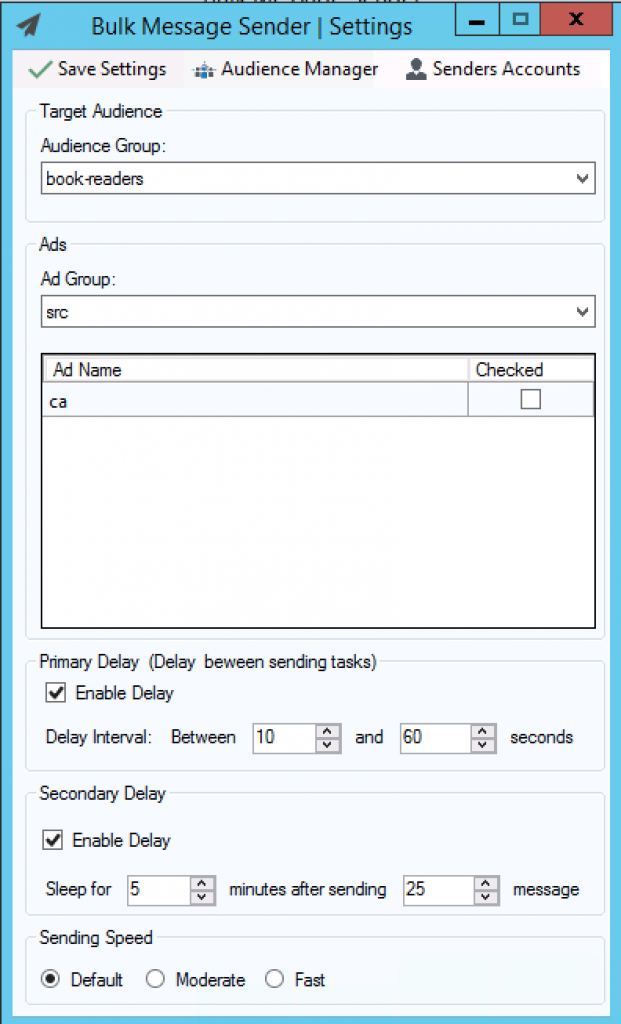
Select which Facebook accounts to be used for sending messages by clicking “Senders Accounts” from top menu.
Select target Facebook audience from “Target Audience” section.
Select what messages you would like to send from “Ads” section. You can create your ads templates in Ads Manager tool
Set a delay range between sending tasks in “Primary Delay” section. Example, if the delay range is: 10-60 seconds, then the campaign will pause a random time between the defined range before sending next message.
Set a secondary delay if needed, from “Secondary Delay” section. When this option is enabled, the campaign will repeatedly pause X minutes after sending X messages.
Set sending speed from “Sending Speed” section. The default and safer value is “Default”.
After adjusting campaign settings, click “Save Settings” from top menu.
Back to main screen of Bulk Message Sender, click Operations -> Start from top menu to start the campaign.