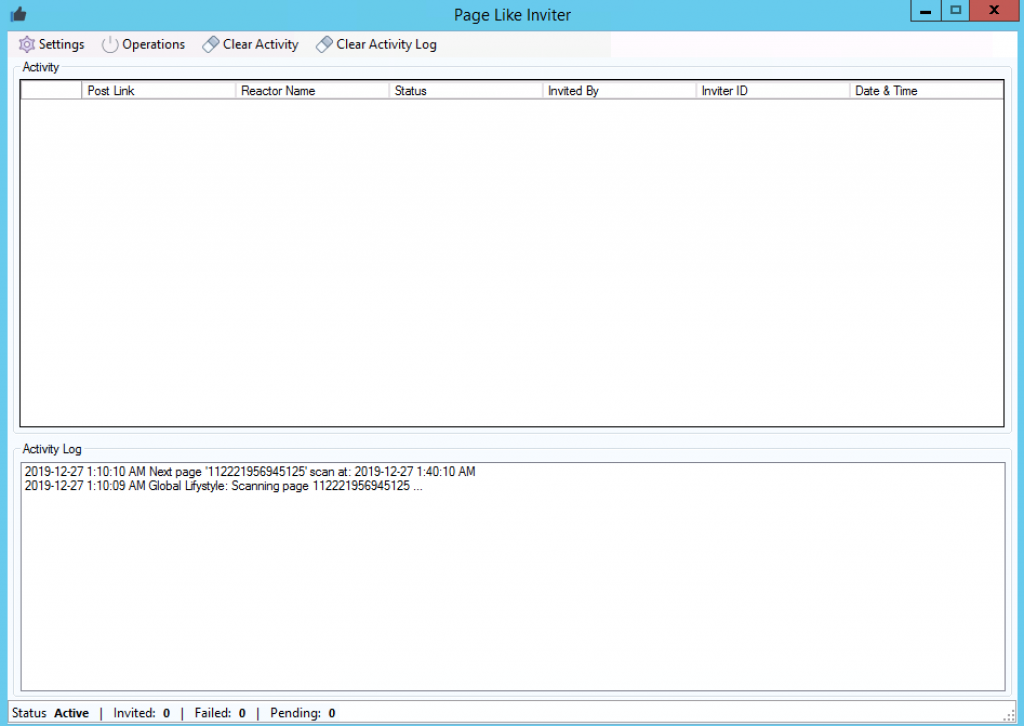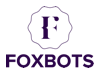Page Like Inviter, auto scan your page(s) posts and send like invite to anyone who interacted with your posts but haven’t liked your page.
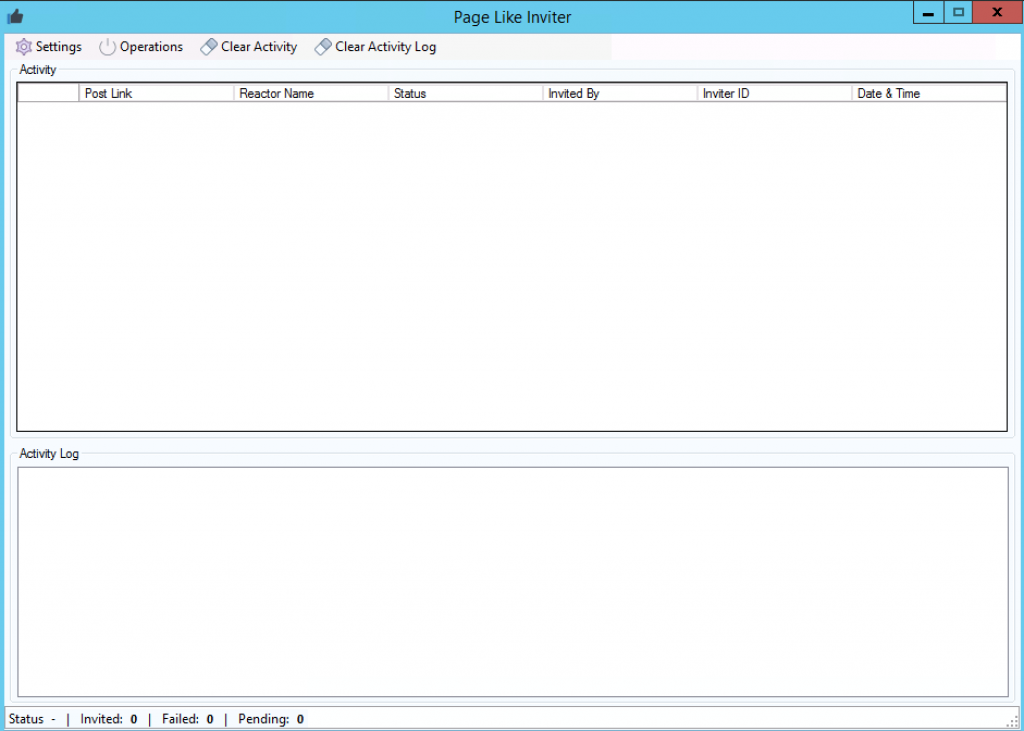
Features
- Muti-Page support, Page like inviter can scan multiple page posts concurrently.
- Send Unlimited like invites, with multi-admin account support feature, Page like inviter will send like invites from multiple admin accounts to avoid feature invite limit by Facebook.
- Flexible delay options
- Set delay between invites
- Set timer interval for scanning page posts.
- Integrated with MAX Responder tool, can scan a specific Facebook posts.
- Can scan page posts published on Facebook groups.
Configuring and starting Page Like Inviter
- Open Page Like Inviter tool from FoxMaster Suite main screen “Page Boosting Tools -> Like Inviter“
- Click
 icon from top menu to open settings form
icon from top menu to open settings form
Scanning posts from MAX Responder campaigns
- Check the option “Auto Import Posts Information from MAX Responder”
- Check the campaigns names you would like to enable
- Select inviter account(s) for each campaign by clicking
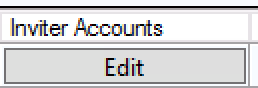
Scanning Page Posts
- Check the option “Live scan page(s) posts”
- Check the pages names you would like to enable
- Select inviter account(s) for each page by clicking
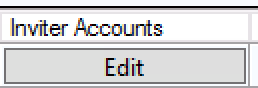
After adjusting settings, click “Save settings” from top menu. Start the tool by clicking Operations -> Start