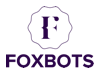Facebook Post Scheduler tool in FoxMaster Suite provide wide features and options for scheduling posts for publishing.
Features
- Schedule posts for groups, pages and personal profiles
- Schedule multiple posts to be published all of your pages, groups and personal accounts.
- Variety of post types are supported including, Text, Photos, Photo albums, Videos, Links, GIFs, Page Milestones, Group Sale post, page call to action (get messages), and Page Stories.
- Create One-Time and Repeated Schedules.
- Spintax and dynamics support. Read more about Posts Manager.
- Track real-time publishing activity, get detailed information
- Create unlimited schedules
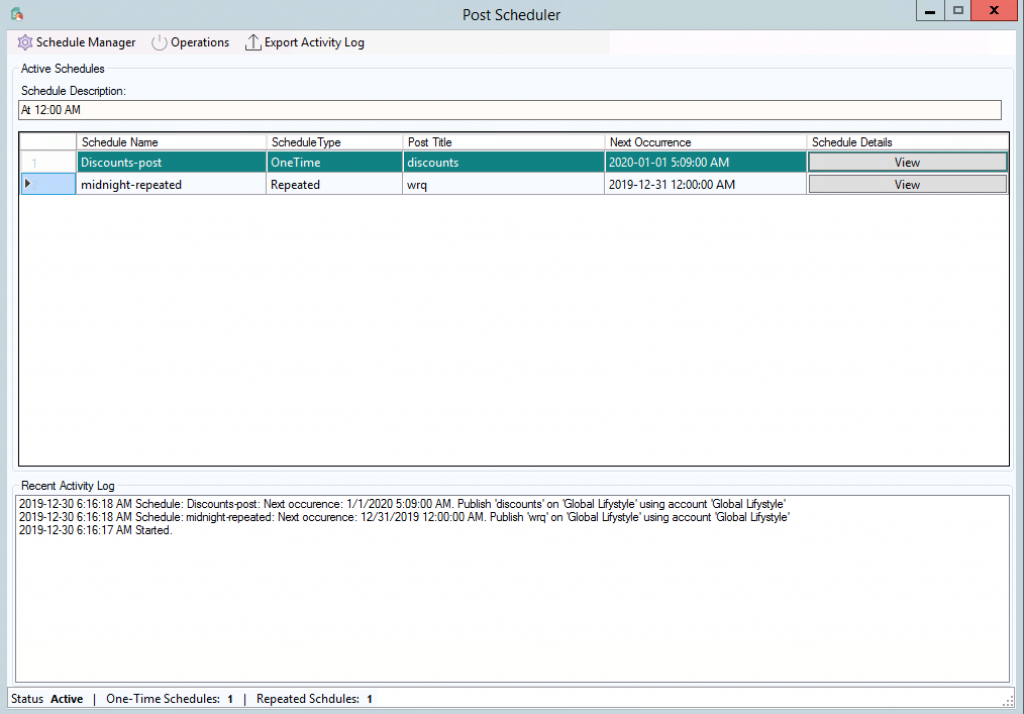
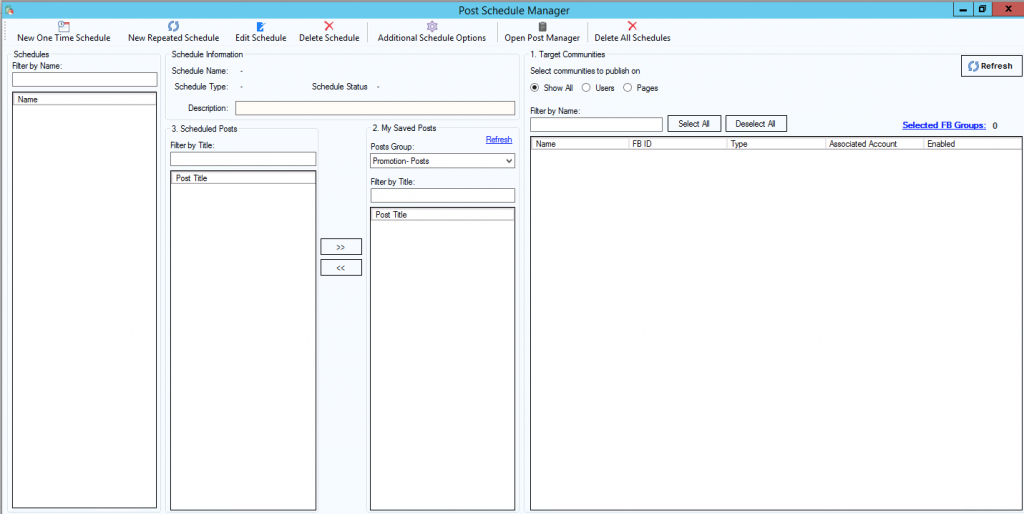
Creating a Schedule
One-Time schedules are executed once and does not repeat, while Repeated schedules are executed repeatedly.
- Open Post Scheduler tool from FoxMaster Suite main screen and click Schedule Manager option from top menu.
- Create a new schedule by clicking “New One Time Schedule” or “New Repeated Schedule” from top menu in Schedule Manager.
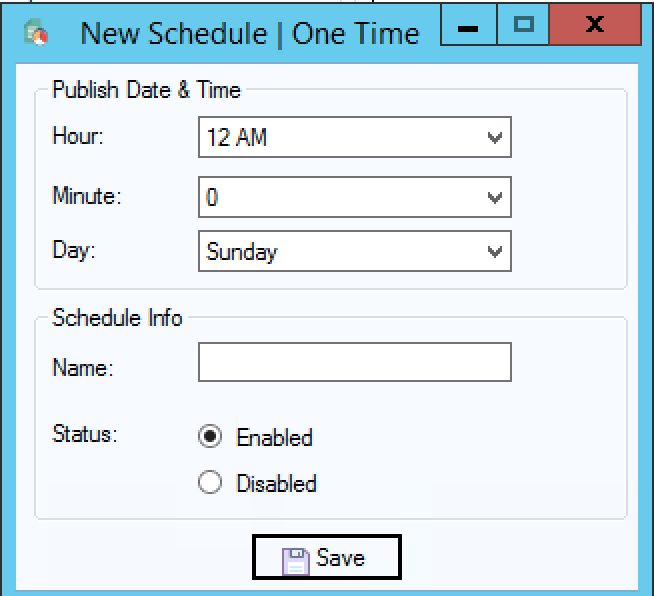
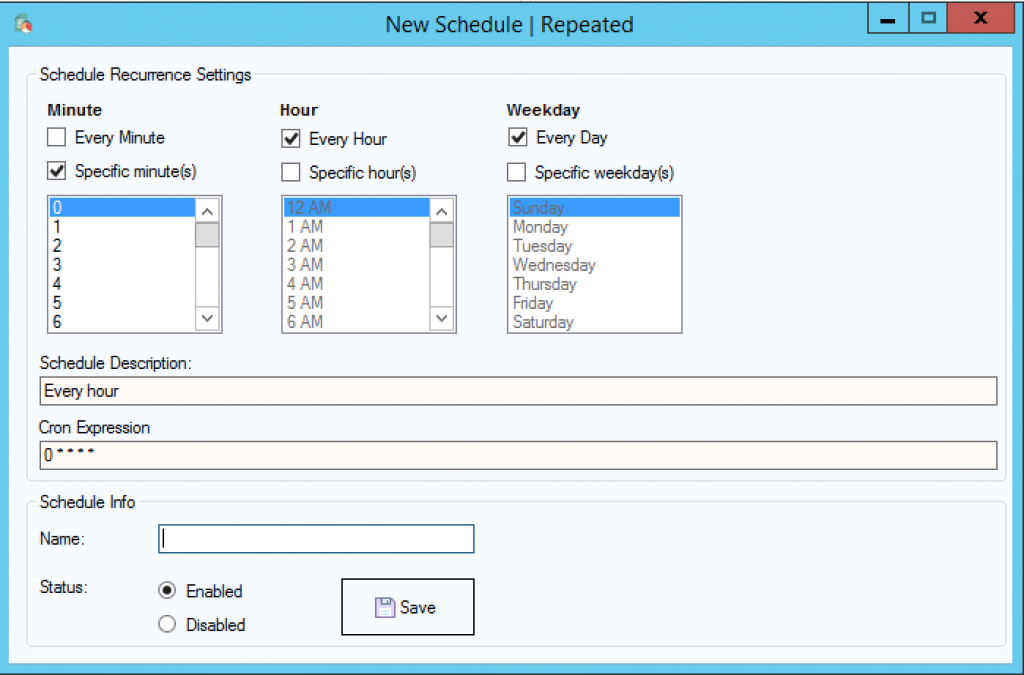
- Enter Schedule info and click save.
- Back to Schedule Manager, click on newly created schedule name from “Schedules” box.
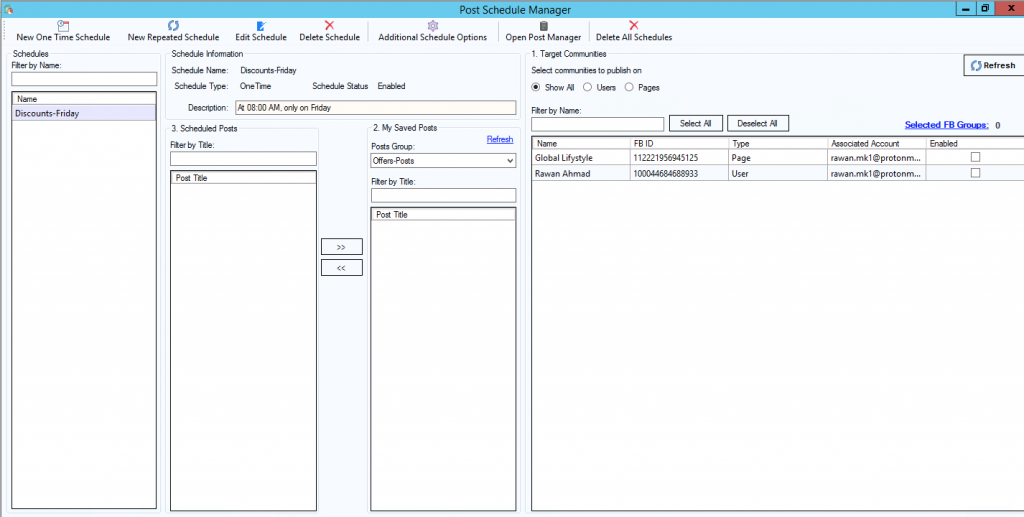
- Select target communities (where to publish posts) from Target Communities section
- Select what posts to schedule from “My Saved Posts” section. You can create and manage posts in Post Manager tool.
- Click “<<” button to schedule selected posts
After scheduling your posts, you can close Schedule Manager tool and back to Post Scheduler dashboard, you should see schedule posts appeared. Start scheduler by clicking Operations > Start Scheduler
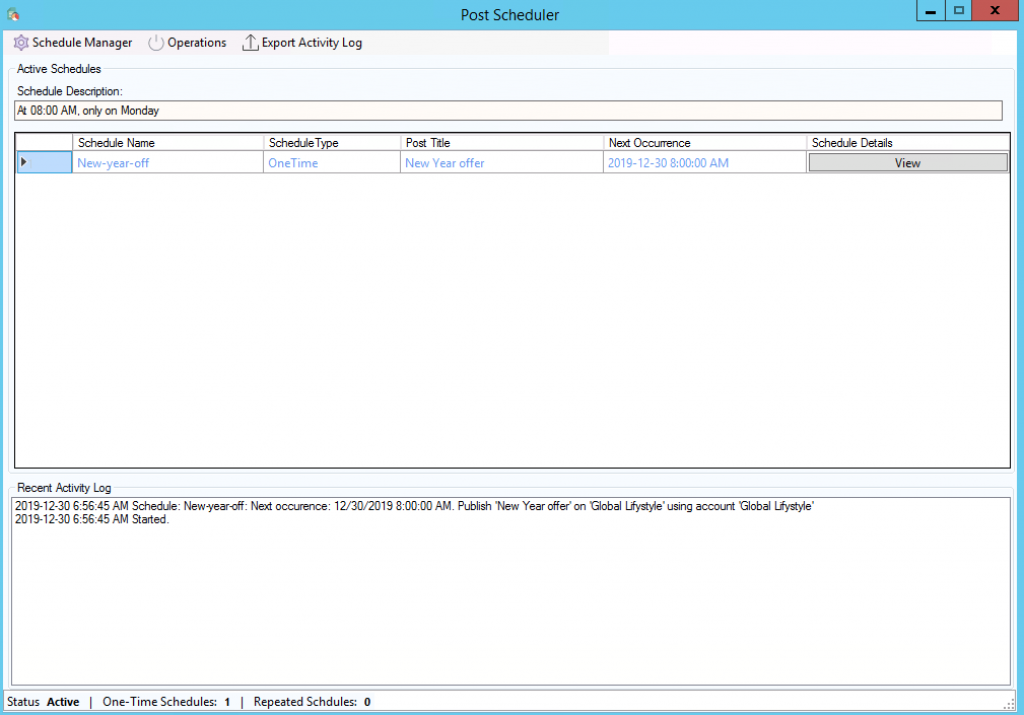
It’s important to keep Post Scheduler running, because all schedules are activate when scheduler is active.